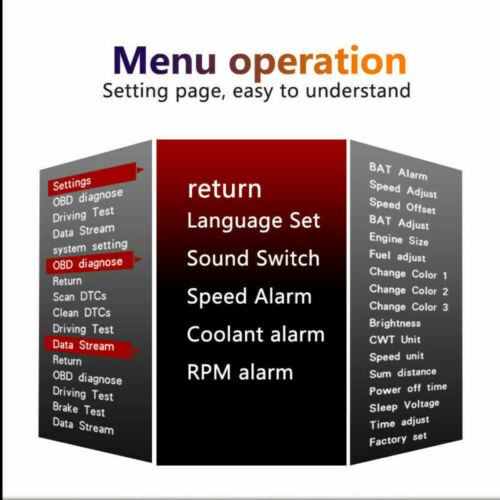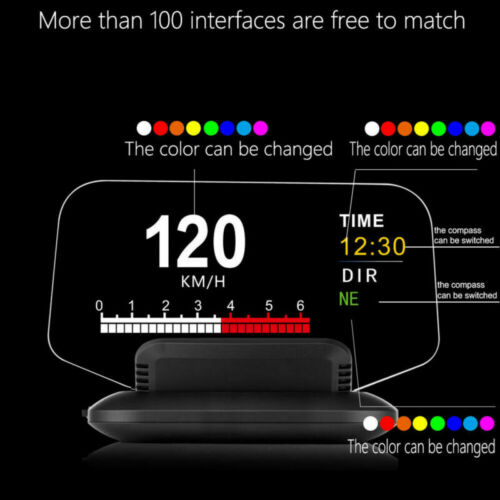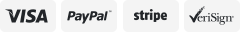-40%
Car GPS HUD Head Up Display Projector OBD2 USB Speed PPM for Any Car Dashboard
$ 33.62
- Description
- Size Guide
Description
Product DescriptionFeatures:
CAR HUD comes from the display technology of the fighter aircraft and displays the car dashboard information (eg speed, RPM, water temperature, voltage, trip distance, etc ) on the own anti-glare plexiglass without affecting the driver's line of sight. Keep the Driver's eyes always on the road to avoid the dangerous of lowering down head to read the dashboard.
Two modes of operation are available for all models.
It adopts a high-grade semi-concealed design and beautiful appearance.
Automatic ambient light sensing adjusts the display brightness.
Anti-reflective matte paint will not affect your line of sight to make your driving safer.
The curved baffle is thicker and the display is clearer and can effectively avoid ghosting.
The fanless multi-position passive cooling design is completely noise-free and energy-saving.
Specifications:
Support two working modes
OBD2 mode: Supports display of car ECU information (most vehicles with OBD interface are available, new energy and EV POWER models are not available);
GPS mode: Supports dual-star positioning, which can display driving directions, real-time speed, mileage, time and other information (support all models, use USB power).
Material: Polycarbonate + ABS material, can be more resistant to high temperature and deformation, anti-UV long-term Yang Guan illumination does not change color.
Display: A thick curved optical reflective display with a semi-hidden design, 10 layers of optical coating can effectively correct image distortion and display ghosting problems.
Display mode: four dashboard interfaces, two test interfaces (brake test, accelerated test).
Display color: Support 8 kinds of interface color modification to help you display important information more prominently.
Display brightness: The addition of the light sensor allows the device to automatically adjust the brightness according to the ambient light, without glare at night, and clear display during the day.
Cooling system: With copper fins, fanless design, quieter and energy saving.
Chip: Using a high-performance dual-core processor for better performance and compatibility, the AI chip can display different colors depending on your driving speed, making your driving safer.
Display size: 5.03inch*3.0inch
Product size: 5.03inch*4.33inch*3.0inch
Application Tips:
You can refer to the manual that came with the machine, which has detailed instructions for use and how to set it up.
Functions abbreviations:
ECT - Engine Coolant Temperature
VLT - Voltage
FUE - Fuel Consumption
RPM - Revolutions Per Minute
ODO - Odometer
TIM - Driving Time
DIS - Driving Distance
MAP - Intake Pressure
OIT - Oil Temperature
A/F - Air-fuel Ratio
TCP - Turbine Pressure
PSI - Intake pressure
RTC - Real-Time Clock
ALS - Altitude
GPS - GPS satellite numbers
DIR - Driving Direction
Troubleshooting:
OBD2 System Troubleshooting
1.The screen without any display, and no power
Start the car engine; check if the OBD cable line is tight; please pull down the OBD cables more times to ensure; check if the product power switch turns on. If still no display, please change another car to test, analyze whether the car OBD diagnostic interface is good, if it is not good, please repair it and try again.
2. Only shows the car voltage and be automatic power off after 30 seconds when the device is with power
This product just available for cars with OBD2 agreement and EU-OBD agreement(European region: after 03 years, Other regions:after 07 years)
These Products do not support JOBD and OBDI and recommended tests for another car.
3.Inaccurate Speed
(1) First check the speed unit is correct or not, the speed unit including KM/H and MPH, please refer to the setting to switch the unit.
(2)When the product is power on, long press in the button to enter the menu option, pull down the button to choose the speed to adjust, short press in the button to set the value, pull down or up to change the Value. (if the dashboard shows 100, and the device shows the 101, change the default value at 106%)
4.Inaccurate Fuel consumption
Check your car displacement, and set the device the same as your car (if your car is 2.0L, then change the device value at 2.0L). The fuel consumption can be adjusted, but we don't suggest to change it , because All the data are read from the car ECU directly.
5. The device can not auto power off
Adjust the sleep voltage to 13.2V or 13.6V, then HUD will power off in 3 minutes.
6. Auto start and stop cars
Change the Power-off time to 180s
7.HUD crashes in driving or Hybrid car
Change the power-off time to 180 or 300. If you still can’t solve, please switch to GPS system.
8. The wrong operation leads to crashes
(1)Please check the OBD interface if connected with other devices
(2)Modified and retrofitted cars will cause a crash
Please remove other OBD devices and do the factory reset.
If still not solved, please switch to the GPS system.
GPS System Troubleshooting
1.The screen without any display, and no power
Start the car engine; check if the cable line is tight; or connect the USB to the computer to check
2.Without car Speed
After HUD power-on, the GPS will start to find the satellite. Please driving the car to the road. It will work once it gets more than 5 satellite signals.
3.Cannot be turned on automatically or repeatedly extinguished during driving
Please use the USB cable to insert the cigarette lighter
If you use the OBD cable, change the sleep voltage to 13.0V or 12.8V
If using the USB cable, make the sleep voltage off.
4.Inaccurate time
Entering into the setting menu, choose the time to adjust, pull up or down the button to change it.
After setting, long press in the button to save and exit.
5.Inaccurate Speed
(1) First check the speed unit is correct or not, the speed unit including KM/H and MPH, please refer to the setting to switch the unit.
(2) The car manufacturers usually make the dashboard speed 5-7% higher than the ECU. The international standard is based on satellite data.
(if the dashboard shows 100, and the device shows the 105, change the default value at 102)
6.Driving direction display error
After the vehicle speed exceeds 5KM / H, the direction can be displayed normally.
7. Speed is still displayed after the car stops
Under the underground parking lot, tunnel, under the overpass, there will be unstable satellite drift when there is obstruction. Please drive the vehicle to the empty road. The number of satellites found is more than 5 and it shows normal.
8. The device cannot auto power off when the car is turned off
If connects by OBD cable, it will auto power off in 3 minutes.
If it still not powers off in 5 minutes, please change the sleep voltage to 13.5V, or use the USB cable.
Package Content:
Smart car HUD * 1
Cleaning cloth * 1
Instruction manual * 1
Anti-slip mat * 1
ODB cable * 1
USB cable * 1
OBD2 System
Troubleshooting
1.The screen without any display,and no power
Start the car engine;check if the OBD cable line is tight;please pull down the OBD cables more times to ensure;check if product power switch turns on. If still no display ,please change another car to test, analyze whether the car OBD diagnostic interface is good, if it is not good,please repair it and try again.
2.Only shows the car voltage and be automatic power off after
3
0 second when the device is with power
This product just available for cars with OBD2 agreement and EU-OBD agreement(European region: after 03 years, Other region:after 07 years)
This Products do not support JOBD and OBDI and recommended test for another car.
3.Inaccurate Speed
a.First check the speed unit is correct or not, the speed unit including KM/H and MPH,please refer to the setting to switch the unit.
b.When the product is power on,long press in the button to enter into the menu option,pull down the button to choose the speed adjust,short press in the button to set the value,pull down or up to change the value.(if the dashboard shows 100,and the device shows the 101,change the default value at 106%)
4.Inaccurate
Fuel consumption
Check your car displacement,and set the device same as your car(if your car is 2.0L,then change the device value at 2.0L).The fuel consumption can be adjusted,but we don’t suggest to change it ,because all the datas are read from the car ECU directly.
5.
The device can
not auto power off
Adjust the sleep voltage to 13.2V or 13.6V, then HUD will power off in 3 minutes.
6.
Auto start and stop cars
Change the Power off time to 180s
7.HUD crashes in driving,or Hybrid car
Change the power off time to 180 or 300. If still can’t solve,please switch to GPS system.
8.Wrong operation lead to crashes
Please check the OBD interface if connected withe other device
Modified and retrofitted cars will cause a crash
Please remove other OBD devices and do the factory reset.
If still not solved,please switch to GPS system.
GPS System
Troubleshooting
1.The screen without any display,and no power
Start the car engine;check if the cable line is tight;or connect the USB to the computer to check
2.Without car Speed
After HUD power-on, the GPS will start to find the satellite. Please driving the car to the road. It will work once gets more than 5 satellite signals.
3.Cannot be turned on automatically or repeatedly extinguished during driving
Please use the USB cable to insert the cigarette lighter
If you use the OBD cable, change the sleep voltage to 13.0V or 12.8V
If use the USB cable, make the sleep voltage off.
4.Inaccurate time
Entering into the setting menu, choose the time adjust, pull up or down the button to change it.
After setting,long press in the button to save and exit.
5.Inaccurate Speed
a.First check the speed unit is correct or not, the speed unit including KM/H and MPH,please refer to the setting to switch the unit.
b.The car manufacturers usually make the dashboard speed 5-7% higher than the ECU. The international standard is based on satellite data.
(if the dashboard shows 100,and the device shows the 105,change the default value at 102)
6.Driving direction display error
After the vehicle speed exceeds 5KM / H, the direction can be displayed normally.
7.S
peed is still displayed after the car stops
Under the underground parking lot, tunnel, under the overpass, there will be unstable satellite drift when there is obstruction. Please drive the vehicle to the empty road. The number of satellites found is more than 5 and it shows normal.
8.The device cannot auto power off when the car is turned off
If connects by OBD cable, it will auto power off in 3 minutes.
If it still not powers off in 5 minutes,please change the sleep voltage to 13.5V, or use the USB cable.
powered by